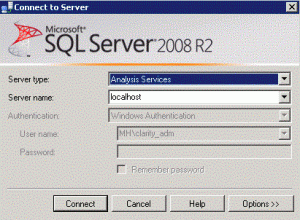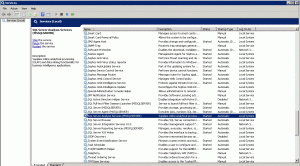Overview
Some Clarity implementations use Microsoft Analysis Services as the OLAP engine. For those implementations, there are some system settings we can enable to speed things up. These should only be enabled in a production environment. Development environments where objects are changing should not have any caching or compression enabled.
Implementing Compression in Analysis Services
Below are the steps to implement caching and compression in Analysis Services.
Step 1 – Open SQL Server Management Studio
This should already be installed on your server. When you open the program, be sure to select ‘Analysis Services’ as the server type. We want to connect to the OLAP engine, not the database engine.
Step 2 – Open Service Properties
After connecting, you should be able to right click on the server name and select properties. This will open the service properties. If you do not have this option, you probably do not have administrative privileges on the service. By default, the only person who has administrative privileges on this service is the user account through which the service runs.
If you need to check which account this runs as, it can be seen on the Services control panel. In this system the service runs as Local System. It is also common for this to be a domain account with administrative privileges on both the application server and the database server.
Step 3 – Change Settings
Here are the recommended settings to improve caching and compression.
Network \ Requests \ EnableCompression true
Network \ Responses \ EnableCompression true
Step 4 – Restart the Analysis Services service
Since we’ve made changes to settings, they will not take effect until we restart the service.
Step 5 – Check that everything still works
Compression can have unintended side-effects in some environments. Test a few reports and templates to make sure they still retrieve and save data normally. If everything is fine, that’s great. If anything is not working, just put the settings back the way they were and restart the service to rollback.
Conclusion
Some Clarity implementations on Analysis Services can benefit from enabling compression at the server level.