When saving from a template, you may see the following error message:
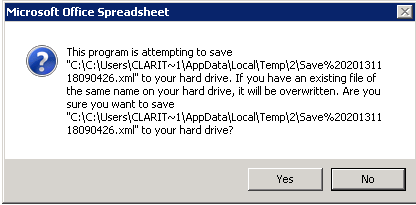
This program is attempting to save ….xml to your hard drive.
Are you sure you want to save ….xml to your hard drive?
While in development, this is slightly annoying. The simple workaround is to just click ‘Yes’ and move on. As we roll templates out into production, this becomes REALLY annoying for users. They often click ‘No’ causing an error, or feel nervous that the template is broken.
There are a few simple things we can do to avoid this warning.
1. Check Client Browser Settings
In Internet Explorer, the following options should get enabled
Initialize and script ActiveX controls
not marked as safe for scripting
ENABLED
2. Set Exporting Method to Indirect in Each .Template File
When looking at the XML code for a template, the container has an element with a Method property. By setting the Method property to “Indirect” this also suppresses the save warning.
Once these items are checked, users should not see the warning anymore. When they click the Save button in Clarity, the next dialog they see should be the Save Successful message. For a list of other client browser settings, please check section 7.5.2 of the Clarity Install guide for your version of Clarity. Here is a link to the documentation section on the IBM website.